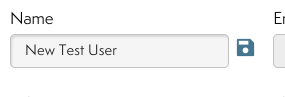You can change your settings like Profile picture, Name, Title, Phone number, Password, etc.
Open the settings page.
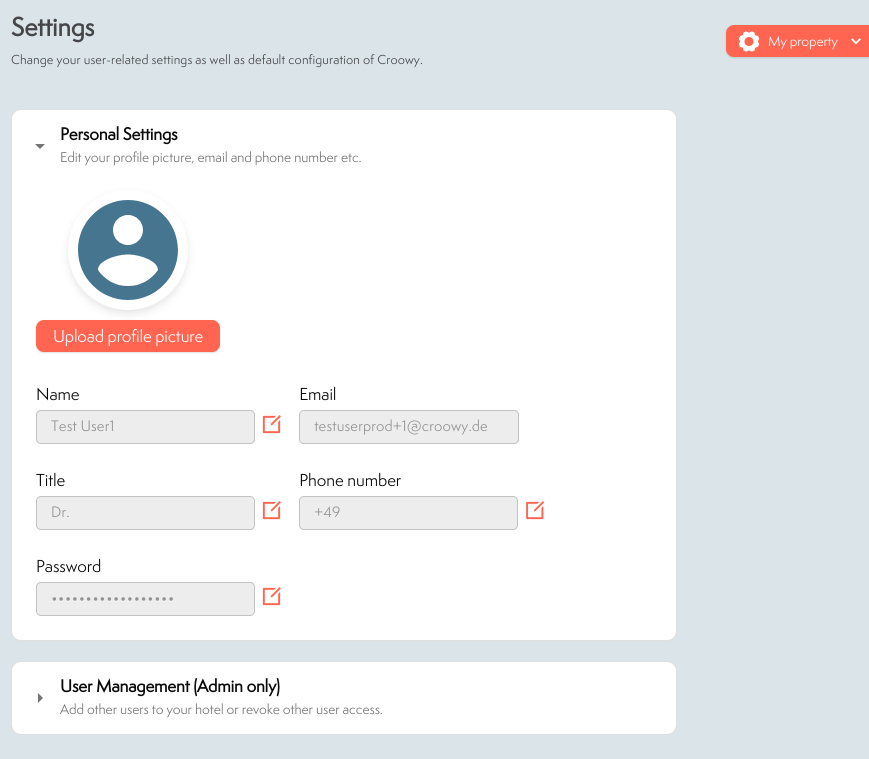
Click on one of the orange edit icons.
Enter a new value and click the save icon.
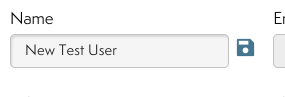
You can change your settings like Profile picture, Name, Title, Phone number, Password, etc.
Open the settings page.
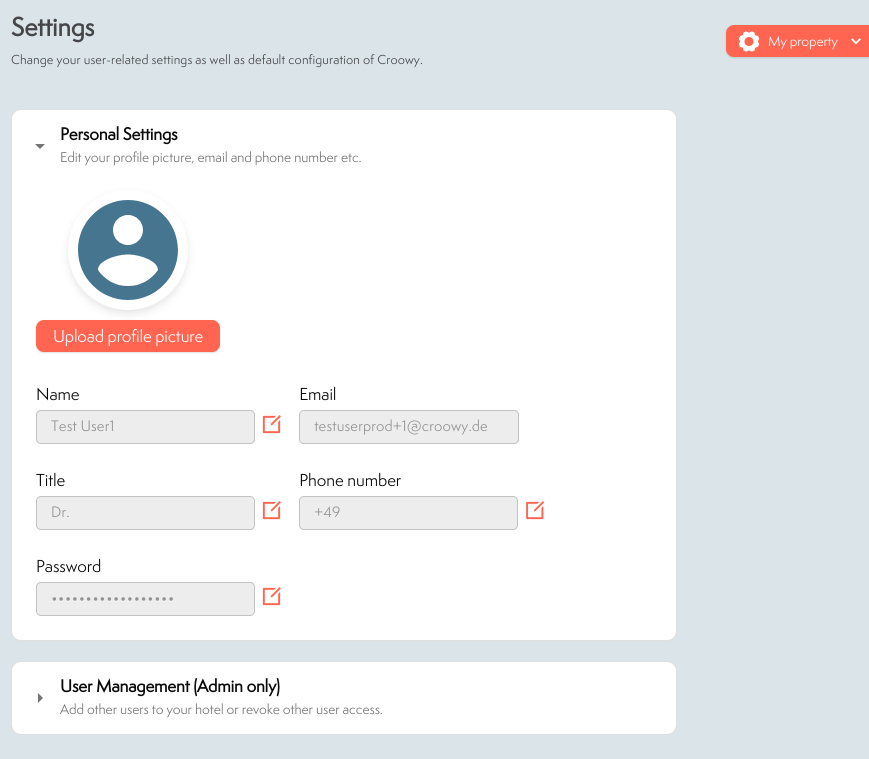
Click on one of the orange edit icons.
Enter a new value and click the save icon.