In case you’ve forgotten your passport you need to navigate to app.croowy.dev/user/login and click the “Forgot password” link below the log in button.
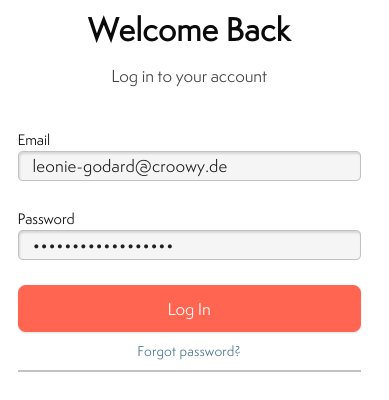
The Reset your Password form will appear. Enter your email address and click “Reset password“.
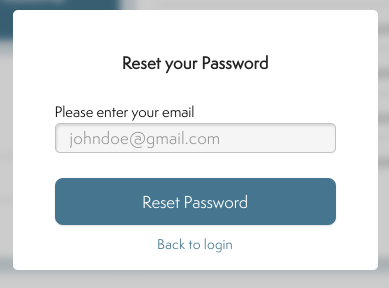
You should receive an email from admin@croowy.de with the reset instructions.
Hint: If you enter an email address which doesn’t exist in Croowy, we will also show the “Please check your email for reset password link.” message, even though we actually didn’t send any email. This is for Security purposes.
The email you receive should look similar to this:
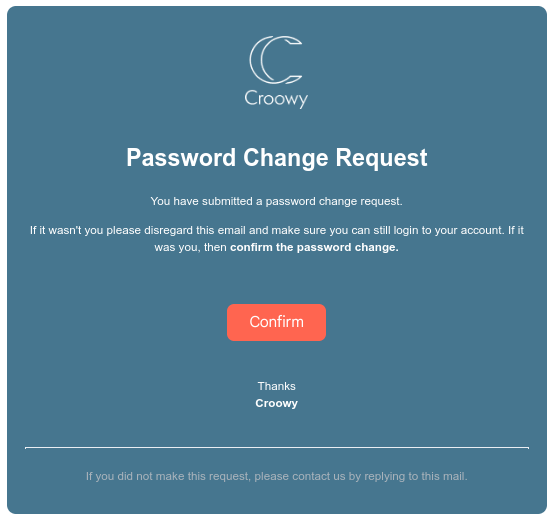
Click the confirm button and enter your new password twice.