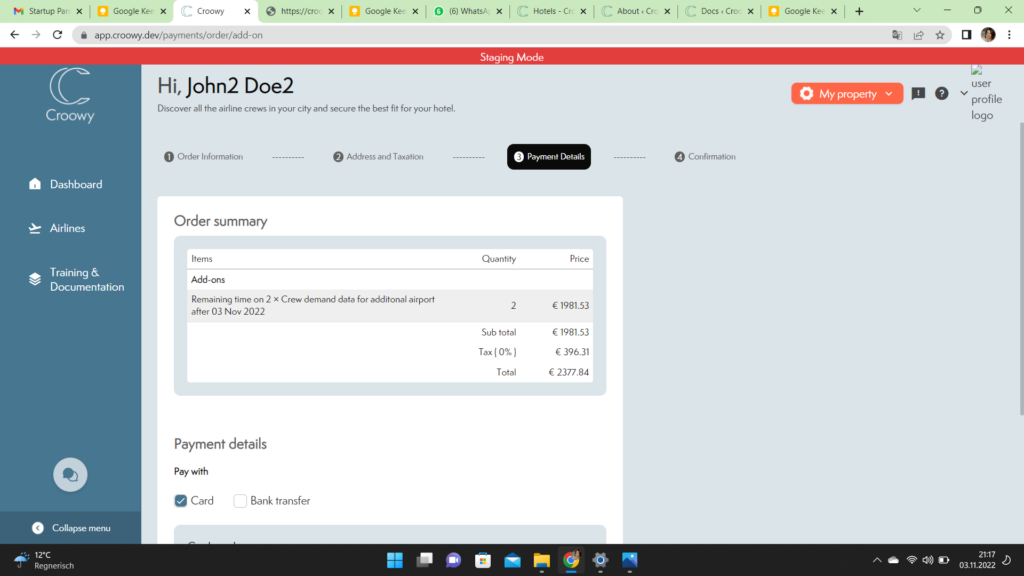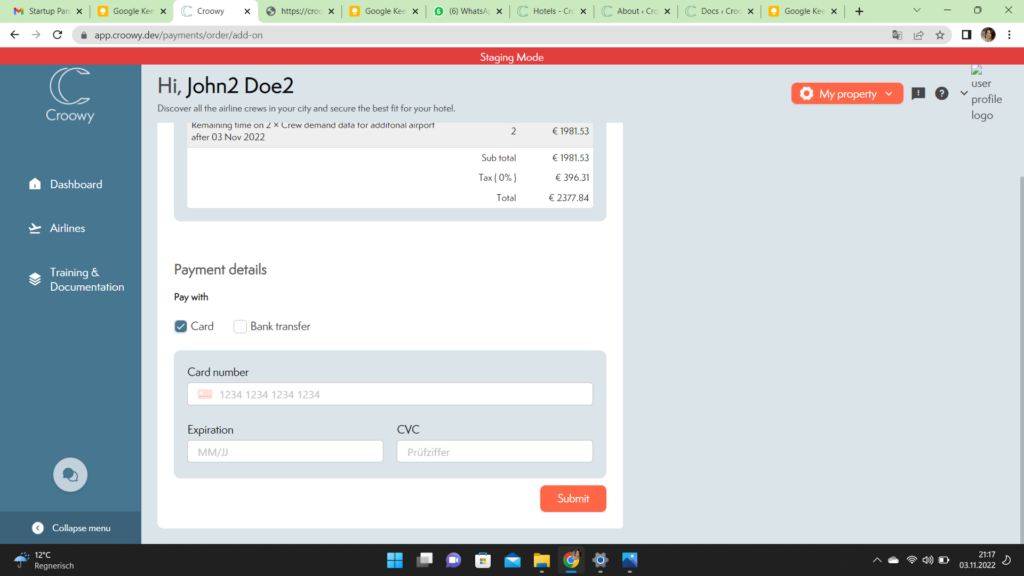On your dashboard, go to the small arrow between the question mark and the profile picture.
From the dropdown menue, select Subscription.
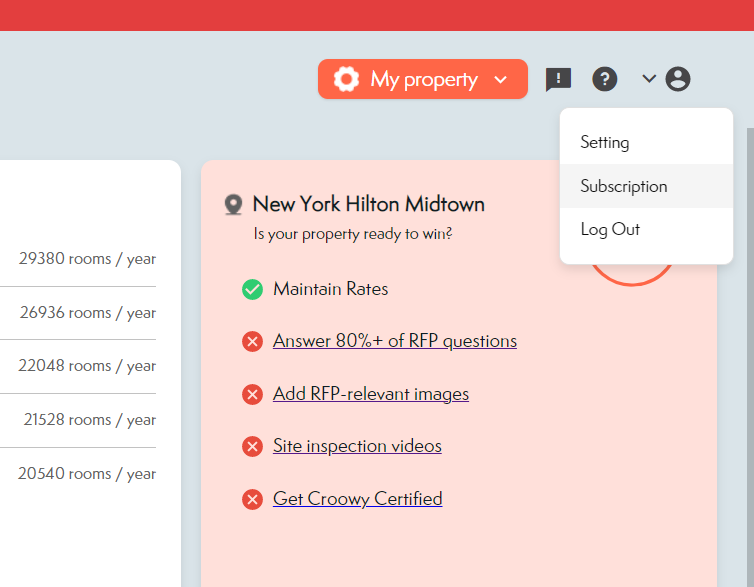
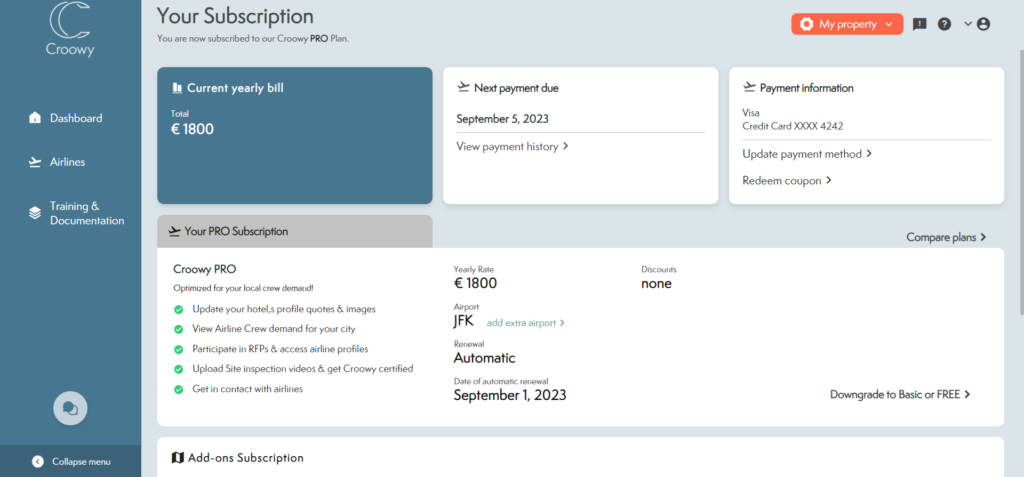
Also, you can compare the different rate plans and their benefits. You see your current plan and the possibilities to upgrade. The easiest way to directly upgrade is here to click the orange Upgrade to Pro button. In case you decide to downgrade you click on the small arrow next to Downgrade to FREE.
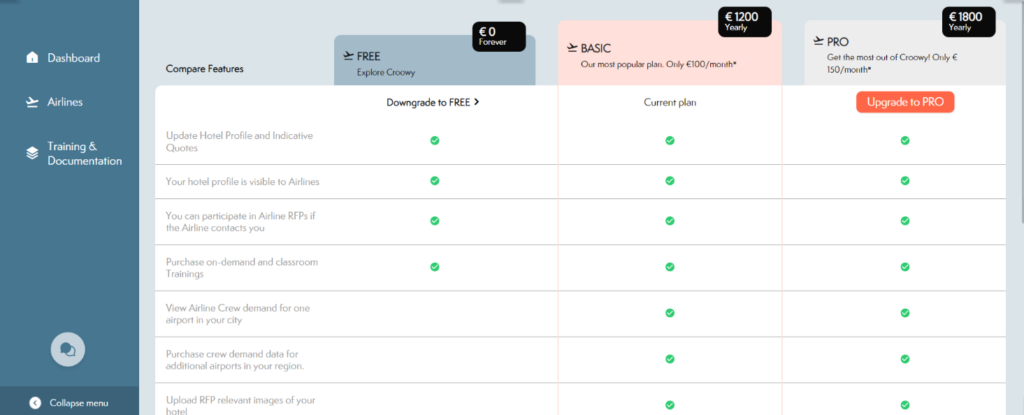
If, in your destination, there is more than one airport you are interested in, you can complement your subscription by clicking on PERSONALIZE WITH ADD-ONS.
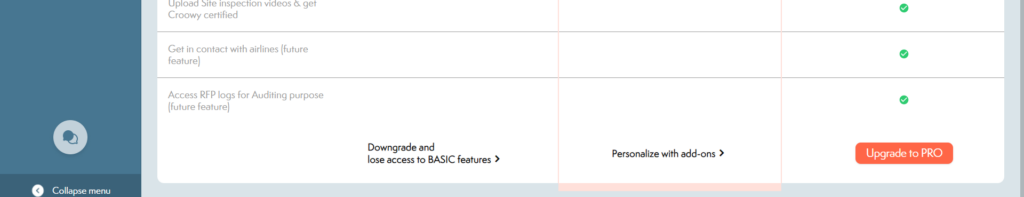
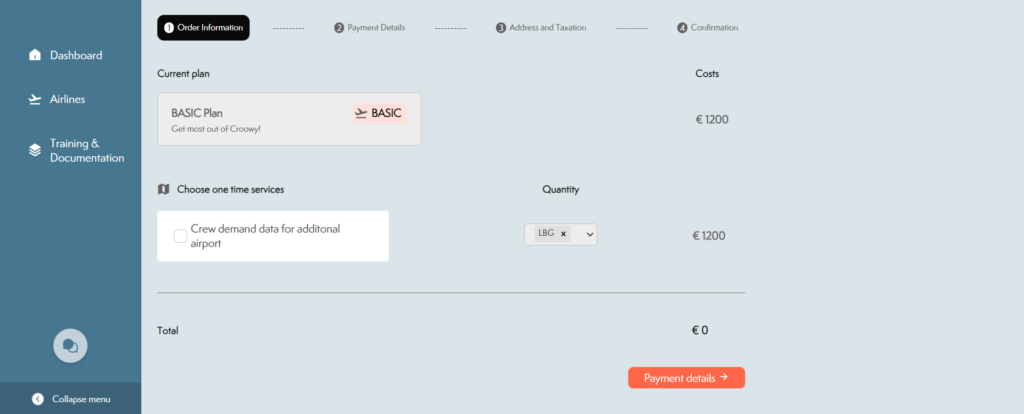
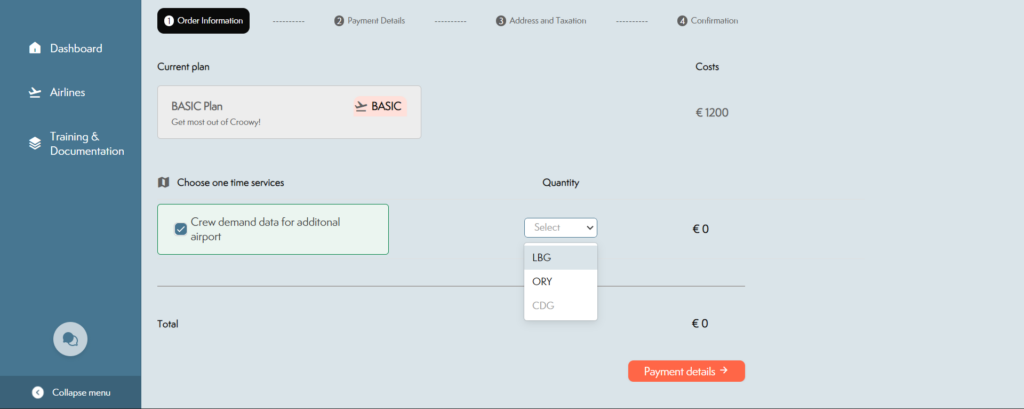
In case you need to add two more airports, select them one after the other. You proceed then to Payment details.
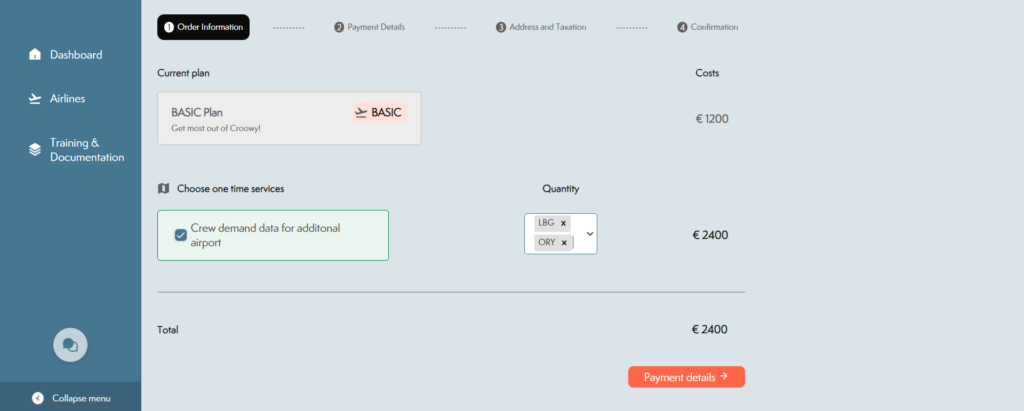
Please enter your full billing details and Tax ID. Click “Payment information” to be guided to the Order Summary
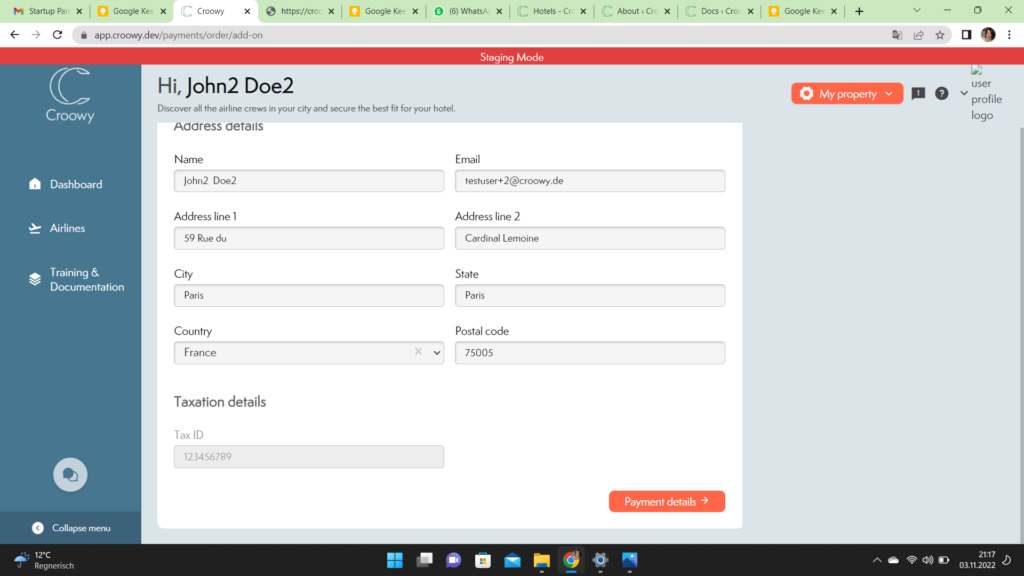
Please review the details of your invoice